 |
|
|
|
|
|||
|
PlotCalc PlotCalc herunterladen 2025.08.15
[GCC] |
Software für den Plotter Mimaki CG-160FX [gesamte liste] [Mimaki]
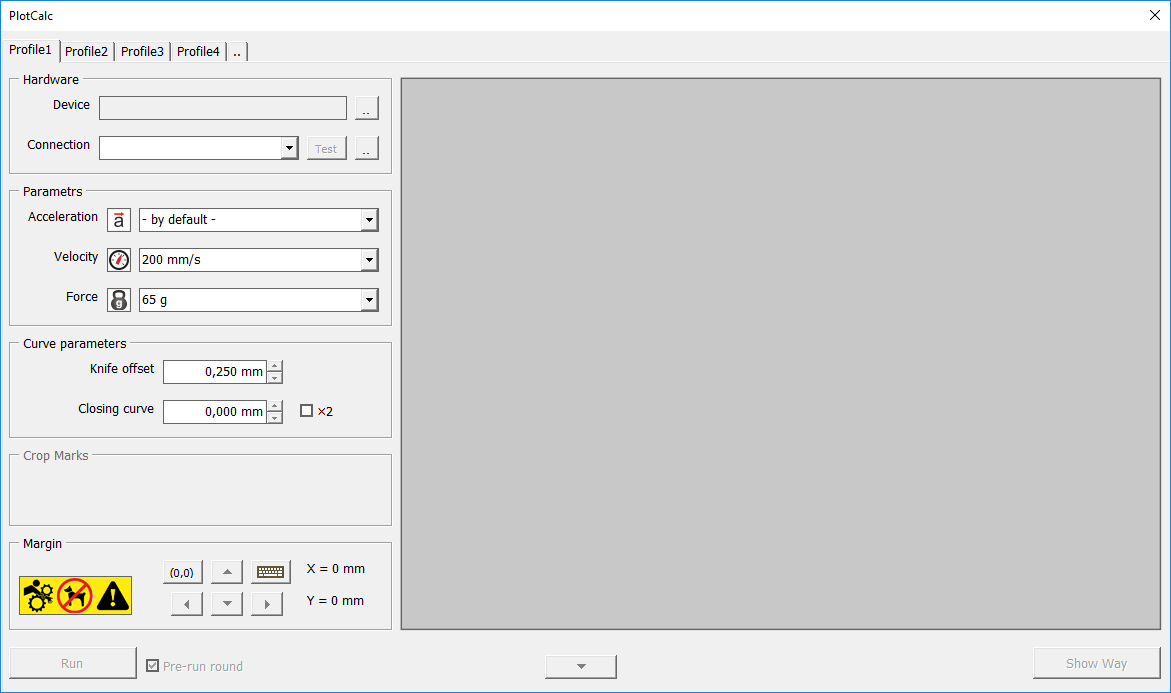
Mimaki CG-160FX CG-160FX Hinzugefügt/geändert: 25.03.2025 (11:44:54) Maximale Breite, mm: 1720 Befehle Sprache: HPGL Schnittgeschwindigkeit, mm/s: 10-1000 Druckkraft, Gramm: 10-400 PlotCalc-Software für Mimaki CG-160FX herunterladen (Plug-In CorelDRAW):
Laden Sie den Treiber herunter:
Anweisungen zum Herunterladen:
2D-Modell herunterladen:
Laden Sie ein Profil herunter:
|
||||||||||||||||||||||||||||||||||||||||||||
|
|||||||||||||||||||||||||||||||||||||||||||||