 |
|
|
|
|
|||
|
PlotCalc Télécharger PlotCalc 2025.08.15
[KingCut] |
Logiciel pour le plotter Creation PCUT CR630 [liste complète] [Creation PCUT]
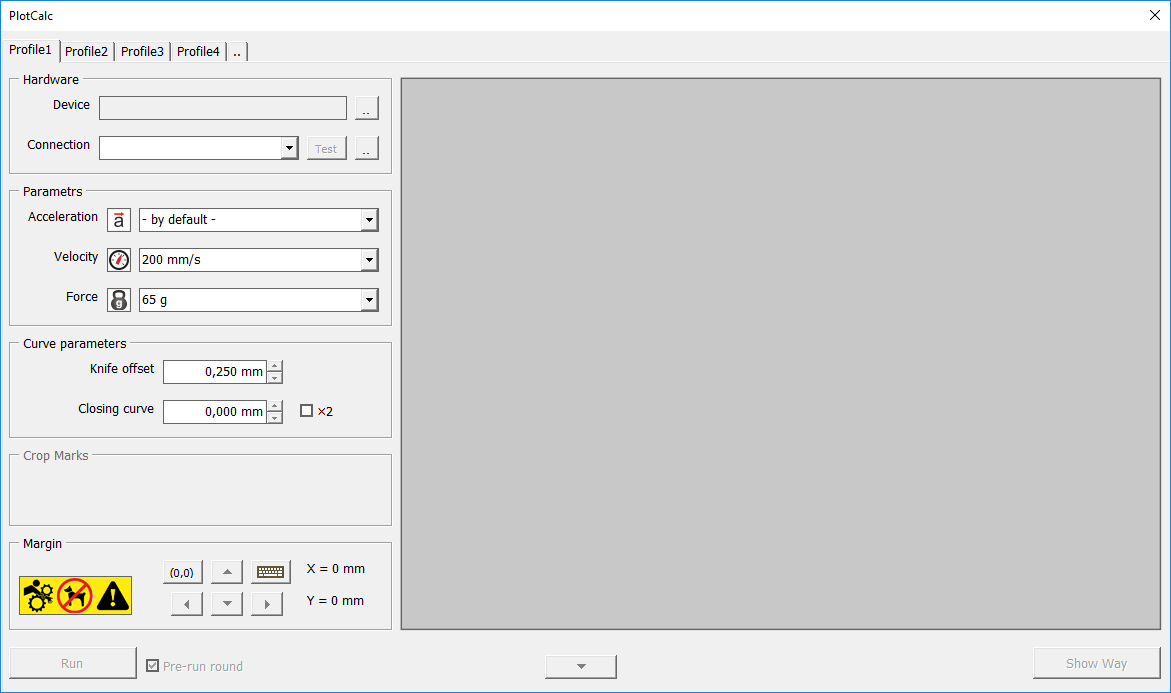
Creation PCUT CR630 PCUT CR630 Ajouté/modifié : 21.10.2025 (16:11:31) Largeur maximale, mm : 635 Commandes Langue : HPGL Vitesse de coupe, mm/s : 50-400 Force de poussée, grammes : 50-800 Télécharger le logiciel PlotCalc pour Creation PCUT CR630 (Plug-In CorelDRAW):
Instructions de téléchargement :
Télécharger le modèle 2D :
Télécharger un profil :
|
||||||||||||||||||||||||||||||||||||||||||||
|
|||||||||||||||||||||||||||||||||||||||||||||